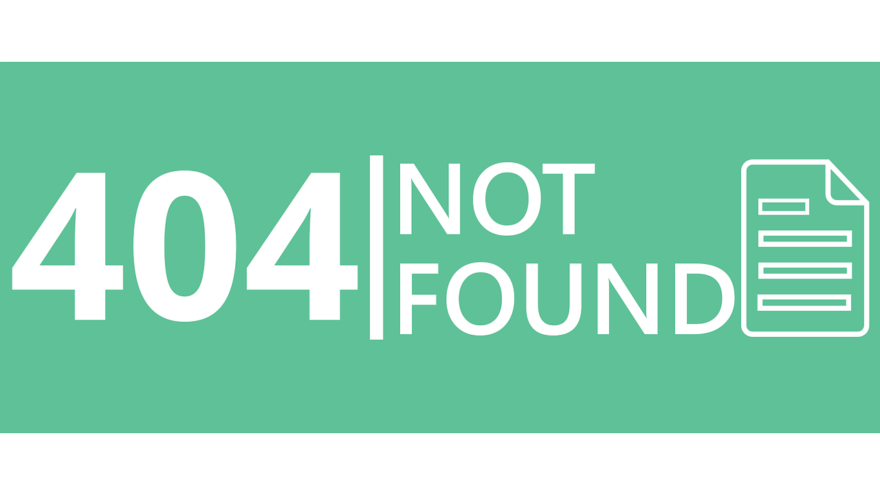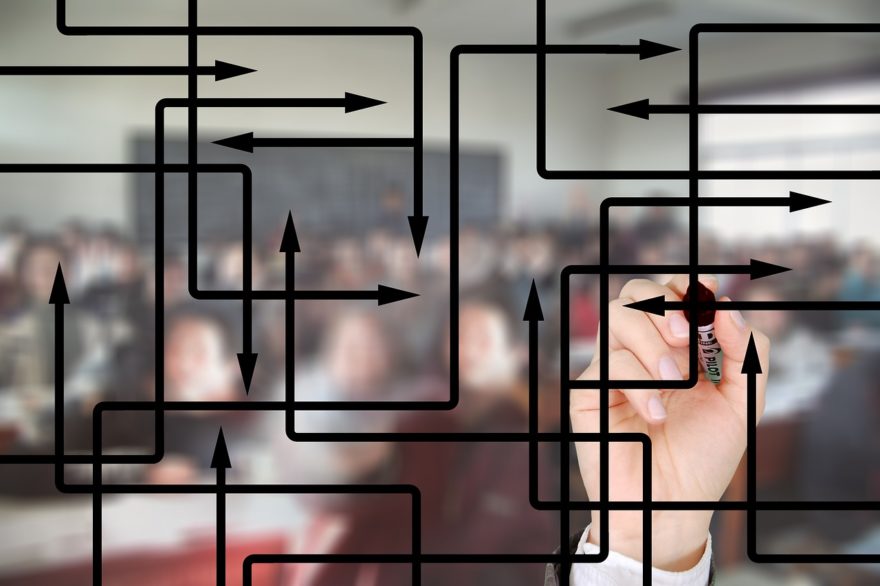AI, VR, and Chatbots will be the next trending technologies this year. We’ve been digging dipper to find out how they are going to impact on UX designs, so here’s a list of what we’ve found out.
2017 UX Design Trends
1 – Design for mobile. Mobile will still be trending, so every interface is going to be designed with mobile devices in mind. This is no news, but what will be new in 2017 is thatthe old web interfaces will be evolving into mobile, because no one wants their users to learn different interfaces for each device they use.
2 – Conversational UX. With the rise of chatbots and messengers, design will be oriented to learn new stuff for their needs. Based on a study run by Statista, we use 5 apps per day in average, and at least one of them is a messenger app. As there are endless opportunities and new ways of interaction with users, this kind of artificial intelligence will become the norm. This is a designer’s new field to explore and innovate with.
3 – Users ID and conventional passwords will be extinguished. We don’t know for sure if this year, but they’ll start abating. Taking advantage of geolocalization, voice recognition, biometrics and many other technologies, authentication will become easier and faster.
4 – VR has a great potential. Not only in gaming and traveling fields, but also in many others like the medicine industry. Augmented Reality and Virtual Reality are on the trend for 2017, with a big impact on visual design and interaction.
5 – Autonomous vehicles. Most people will feel safer if they have to cross the street while there are autonomous vehicles, instead of human drivers. It seems even drivers will want their cars to have autonomy. So, we’ll start to see some brand new autonomous designs this year.
6 – Beyond screens. Designing for speech (in the case of conversational UX), or designing for any other new technology without screens, is a challenge. We’ll start going beyond visual, so what we should have into account, is that no matter the channel, we are designing for people. As Golden Krishna says “The best interface is no interface”.
There’ll be plenty of progress going on in 2017 so if you don’t want to miss out on anything, there’s something you should definitely do (besides following Lis7o) – attend tech conferences! If that’s your thing, then we’ve found an article by Fabricio Teixeira, that names some of them. Here’s a list of the ones that already scheduled for this year:
- Interaction 17, February 3–8, New York, NY, United States ✈
- World Information Architecture Day 2017, February 18, 65 locations ✈
- Convey UX 2017, February 28 — March 2, Seattle, United States ✈
- UX Australia, Design Research 2017, March 9, Sydney, Australia ✈
- iA An Event Apart:
- April 3–5, Seattle, United States ✈
- May 15–17, Boston, United States ✈
- July 10–12, Washington DC, United States ✈
- August 28–30, Chicago, United States ✈
- October 30–November 1, San Francisco, United States ✈
- December 11–13, Denver, United States ✈Summit 2017, March 22–26, Vancouver, Canada ✈
- UX Immersion: Interactions, May 1–3, Portland, OR, United States ✈
- UXLX: User Experience Lisbon 2017, May 23–26, Lisbon, Portugal ✈
- UX London 2017, May 24–25, London, United Kingdom ✈
- UX Scotland 2017, June 7–9, Edinburgh, Scotland ✈
- UX Strat 2017, June 15–16, Amsterdam, Netherlands ✈
- Design & Content 2017, July 17–19, Vancouver, Canada ✈
- UX Week 2017, August 29 — September 01, San Francisco, CA, United States ✈
- Interact 2017, September 25–29, Mumbai, India ✈
- EuroIA 2017, September 28–30, Stockholm, Sweden ✈
- Interaction South America 2017, November, Florianópolis, Brazil ✈
2017 will be the year where will see new features and solutions for enterprise users and consumers of the mobile experience. It’s up to you to be on the trend and to plan your strategy to take advantage of this clues on the following twelve months.